MRG LPF/a (1st gen) Assembly Guide
Theory of operation:
- If you bought the PCB+Panel+IC only, acquire needed components (See Bill of Materials . All components used in this guide are already included in the full DIY kit.
- Build the Main PCB.
- Build the Front PCB.
- Module assembly.
Main PCB build
Step A1. Start by soldering all horizontal resistors and the diode.
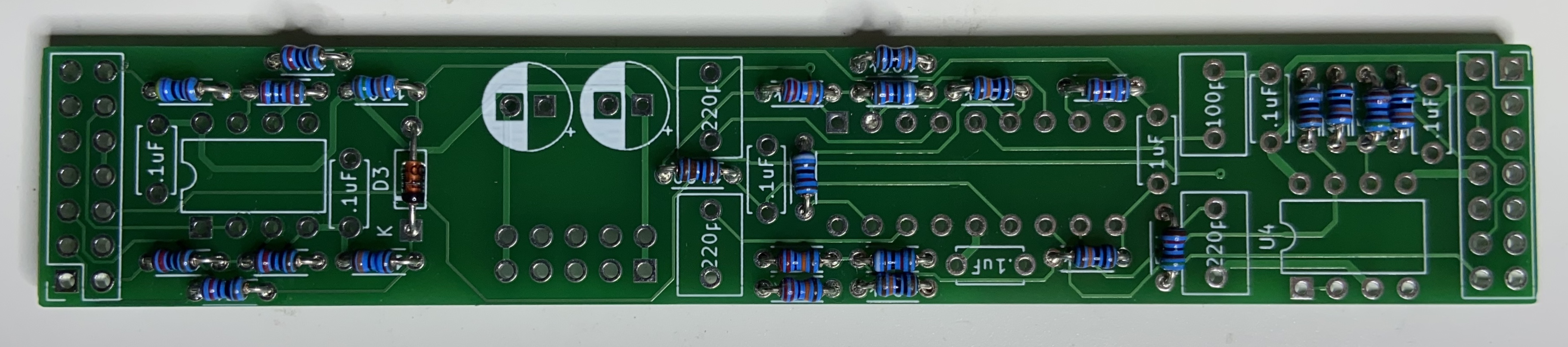
Step A2. Solder all ceramic capacitors.
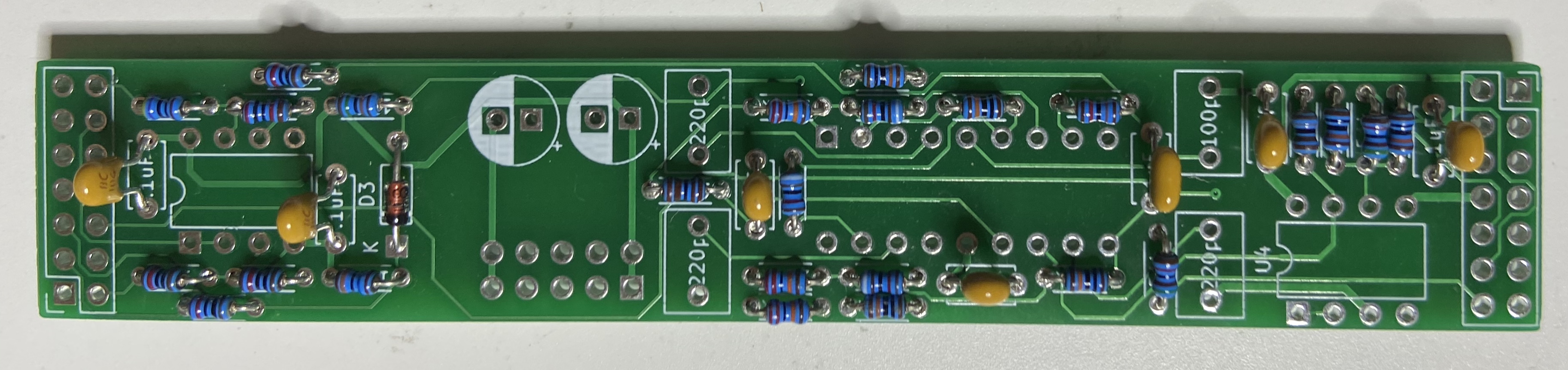
Step A3. Solder the AS3320 IC and the 2x5 pin header. If desired, a 18-pin socket can be soldered on the PCB, instead of directly soldering the IC.
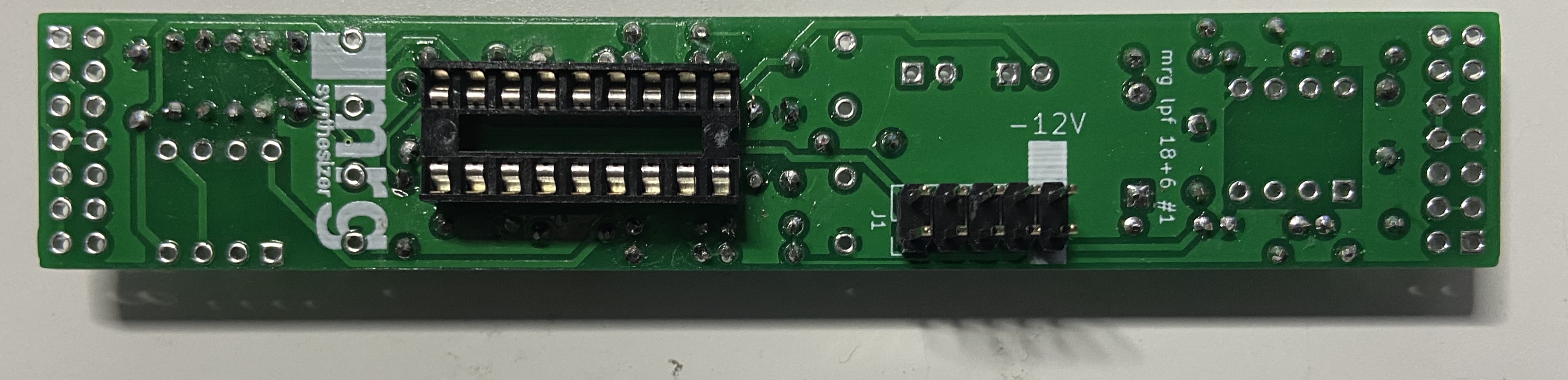
Step A4. Solder the TL072 ICs. If desired, 8-pin sockets can be soldered on the PCB, instead of directly soldering the ICs.
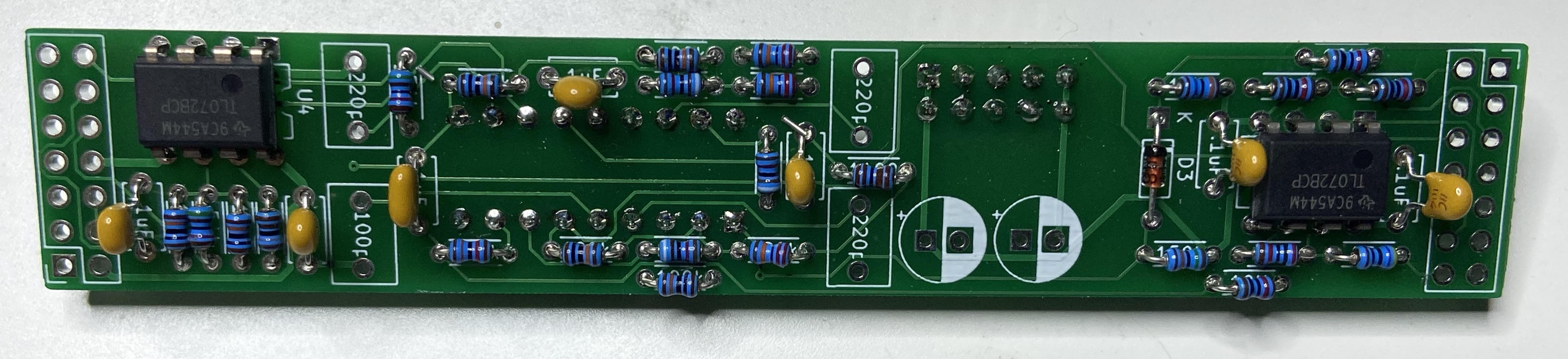
Step A5. Solder the four PP Capacitors.
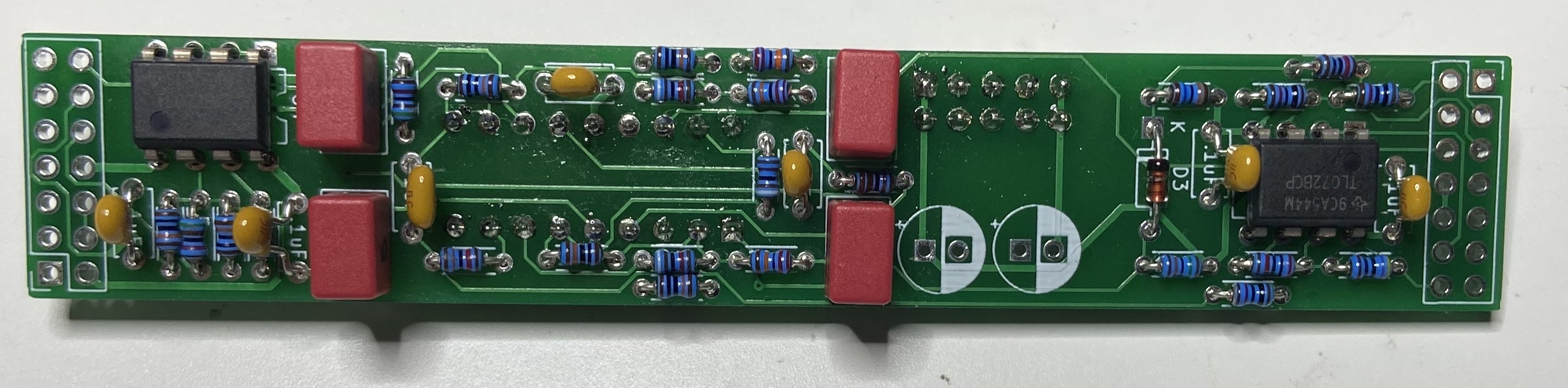
Step A6. Solder the electrolytic capacitors.
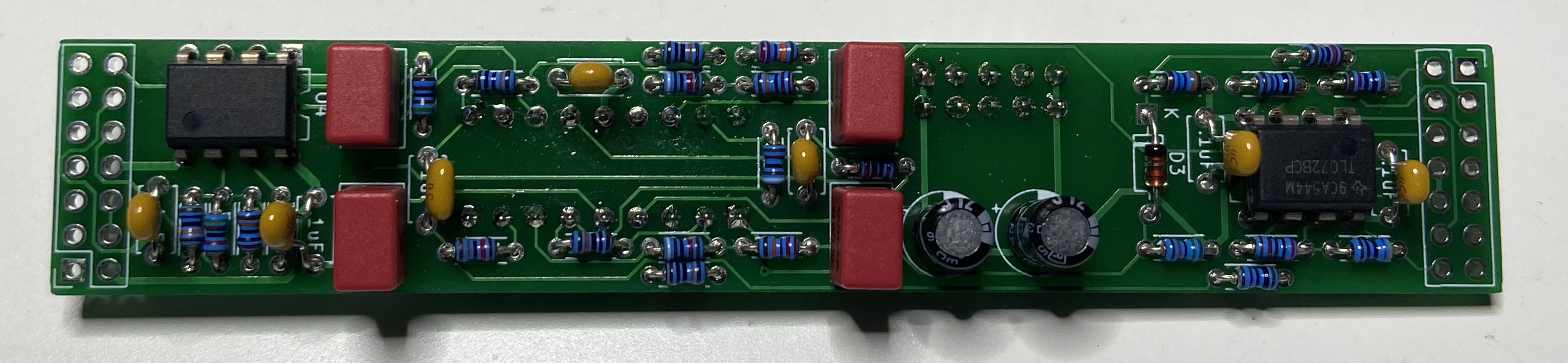
Everything apart from the two 14-pin headers are soldered on the board now. It is time to solder the front PCB.
Front PCB
Step B1 Check the alignment of the PCB (label U1 is the top row), arrange the jack sockets and the potentiometers.
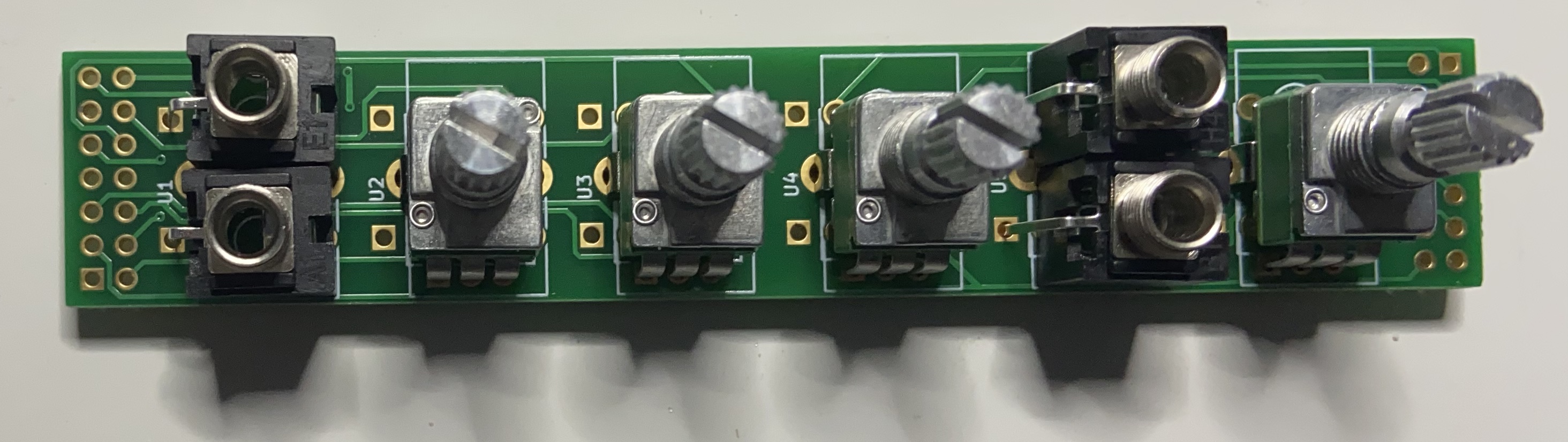
Step B2. Solder the components. Tip: in order to be sure to align the components to the front panel, install the front panel as in photo below and solder the components on the back.

Step B3. Solder the socket headers. Tip: In order to align the Main PCB’s pin headers to the Front PCB’s socket headers, assemble the two PCBs together, as in picture, and solder them in place.
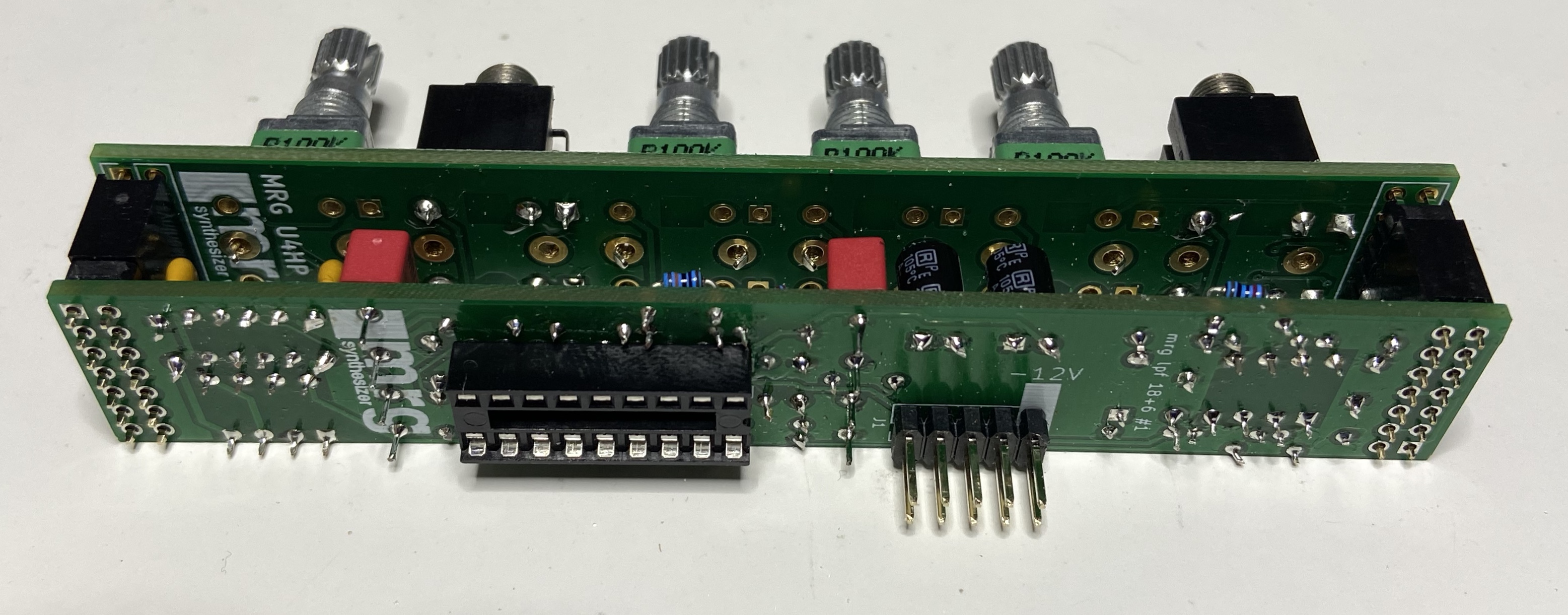
All soldering is now done! The next step is installing the front panel.
Final Module Assembly
Install the front panel, using nuts and washers to keep it attached, and add the knobs to the potentiometers.
Congratulations! You have concluded a fairly complex build!
Feedback? Suggestions? Contact me! .