MRG 3340 VCO Tuning Guide
Theory of operation:
Trimmers pre-tuning (optional)
This step is optional but highly recommended. The goal is to set the trimmers to value closer to their final value. They’ve been found through collecting the settings of the trimmers after tuning multiple modules.
Of course, no two circuits are the same in analog electronics, and fine tuning will always be required.
Step P1: Pre-tune the 100k SQUARE ADJ Trimmer
This trimmer potentiometer is used to control the duty cycle of the square wave when no PWM input is present.
This trimmer is connected to a complex resistor network, so its reading won’t be a linear 0-100kOhm resistance once installed.
Connecting the probes as in the picture, turn the screw until the resistance read it’s around 34 kOhm.
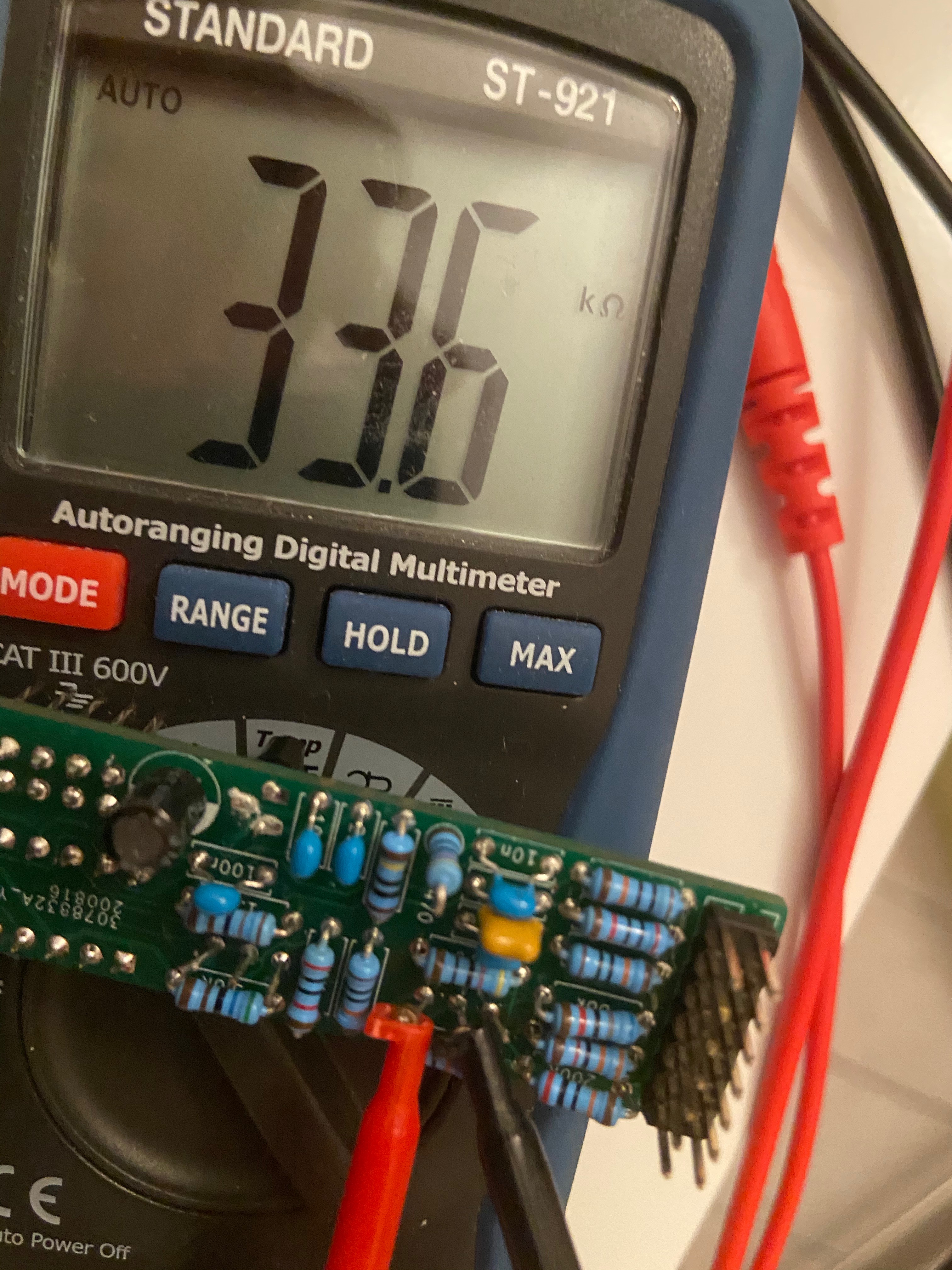
This will set a default square wave to something close than 50% duty cycle.
Step P2: Pre-tune the 10k SCALE ADJ Trimmer
This trimmer is used for adjusting the Scale Factor of the exponential converter for the 1V/O CV input.
The resistance between the side pins should be set around 7.1-7.3 kOhm.
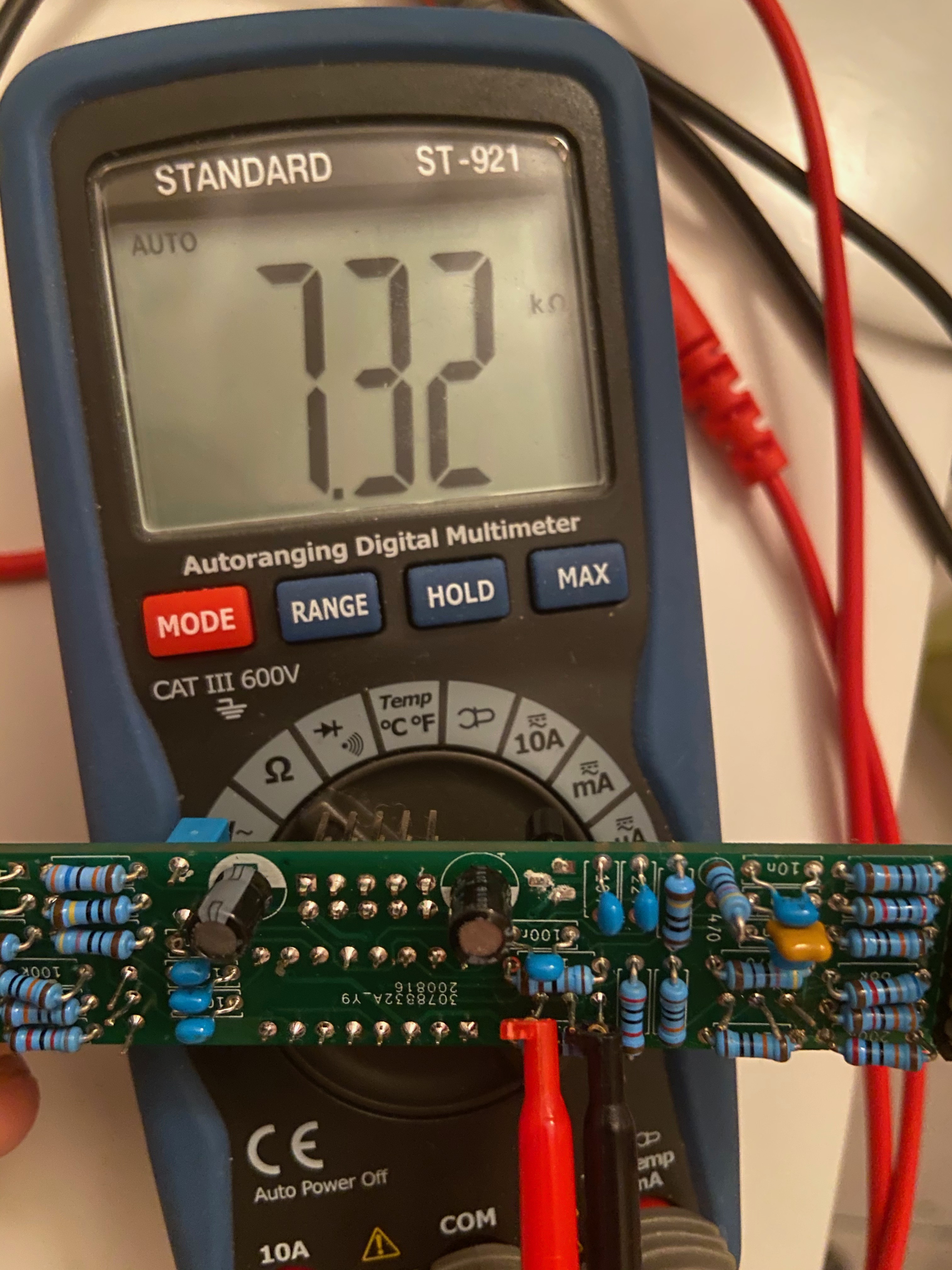
Usually a SCALE ADJ trimmer set at this value has already a good enough 1V/Octave tracking for one or two octaves without fine tuning.
Square Wave Tuning
The SQR ADJ tuning controls the duty cycle of the default square wave (no PWM input).
Using an oscilloscope, adjust the SQR ADJ trimmer until the square wave output (SQUARE OUT) has a 50% duty cycle (equal high and low periods).
1CV/Octave Fine Tuning
This is a classical CEM 3340 tuning. There are two trimmers in this scheme: SCALE ADJ and HFT ADJ.
SCALE ADJ regulates the overall 1V/O tracking of the IC. HFT ADJ is used to help at high octaves.
We will set a low base frequency. We then tune the first two/three octaves with SCALE ADJ, then switch to higher octaves and trim HFT ADJ.
Step T1: 1V/Oct CV tuning
Set the base frequency of the VCO to a low audible frequency (e.g. 100Hz).
- Connect a keyboard to the CV input of the module (most likely through a MIDI to CV module).
- Keep going back and forth between the lowest C key of the keyboard and the next C one octave up, adjusting the SCALE ADJ trimmer until the output is tuned: i.e., the higher C has double the frequency of the lower. This can be done through an oscilloscope or by ear.
- Then go up one octave, starting from the previous step’s higher C as the lowest and adjust the SCALE ADJ trimmer until the frequency doubles.
Once the VCO can track easily two octaves, you can check the higher octaves. You will notice that after the third or the fourth octave the frequency doubling will become less and less precise.
This will be sorted by working on the HFT ADJ trimmer.
Step T2: High Frequency Tracking
Check that between the fourth and the fifth octave the frequency double. If it doesn’t, change HFT ADJ until it does.
Feedback? Suggestions? Contact me! .